Hibou helps keep you safe and keep your family informed. Whenever you go out for an activity, feel free to check-in so your friends or family is aware of the status. If you miss your check-in, we will begin notifying your Circle Members.
Configuring the Hibou App
- Before you begin, you will need to download the Hibou App from the Google Play or App Store by searching for "Hibou App"
- Once you have the app installed on your device, it will prompt you to login. You are able to login with existing accounts through Amazon, Facebook, Microsoft and Google. However, you are also able to create your own account with your email as well
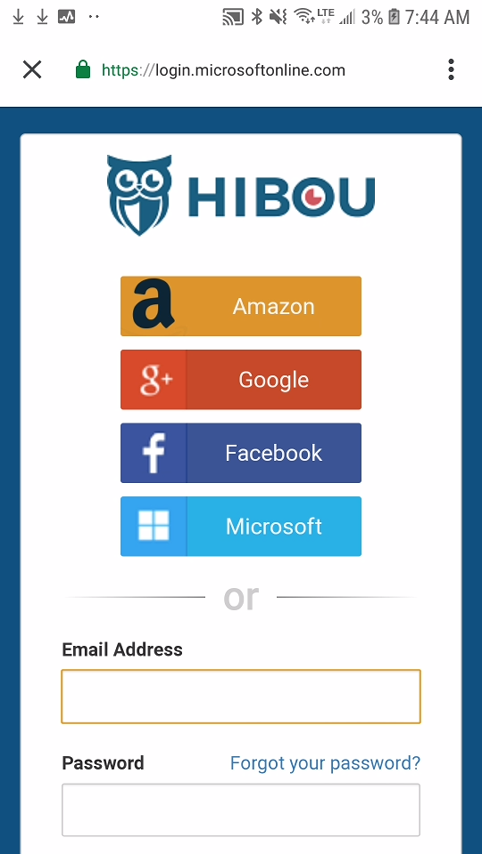
Signup with Hibou by email or with your Amazon, Facebook, Google or Microsoft account
- Once signed in, you will land on Hibou's Main Page.
- From the Main Page of the app, you have access to:
- Account name (Example: Amanda)
- Hibou actions (Starting/Ending Activity, Declaring an Emergency)
- Your Circle and your Activities
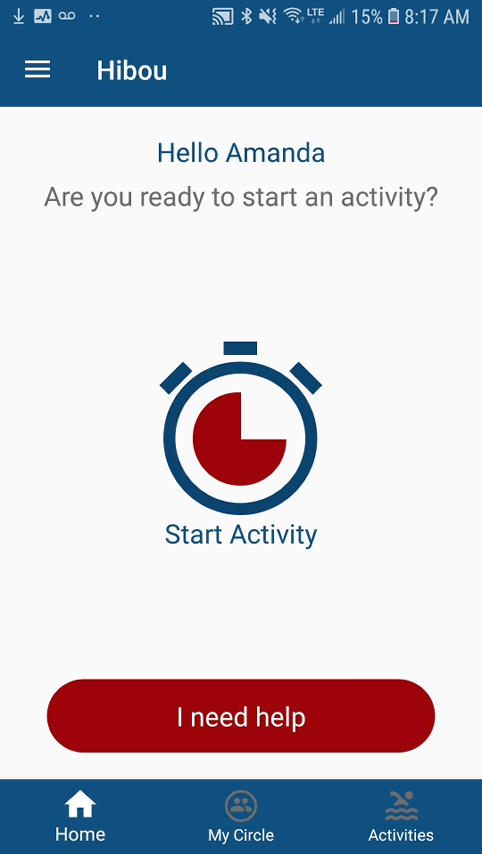
Hibou Main Page
- You can now use the Hibou app to Start an Activity.
*Please ensure you have Circle Members added to your account before starting an activity. Circle Members are the people you would like to be notified if you have an overdue check-in or declare an emergency. If you would like to know how to invite Circle Members to your account, please click the link below:
Invite Circle Members to your Hibou account
Starting an Activity with Hibou
- Begin by logging into Hibou
- After logging in select 'Start Activity' in the center of the screen
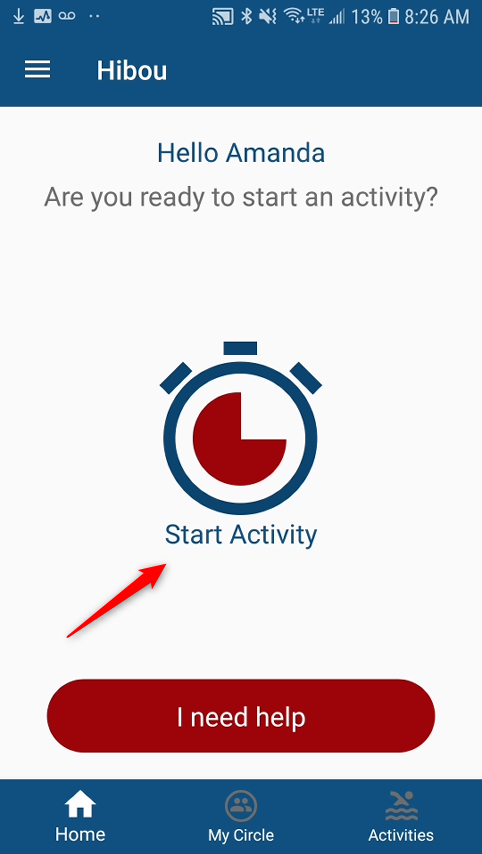
Select 'Start Activity'
- Next, you will want to type in the name of the chosen Activity (e.g., Hike, Swimming etc), select the duration of your chosen Activity and determine if it is High Risk (if High Risk, the grace period before contacting circle members will be shorter). Select 'Start Activity' to begin monitoring
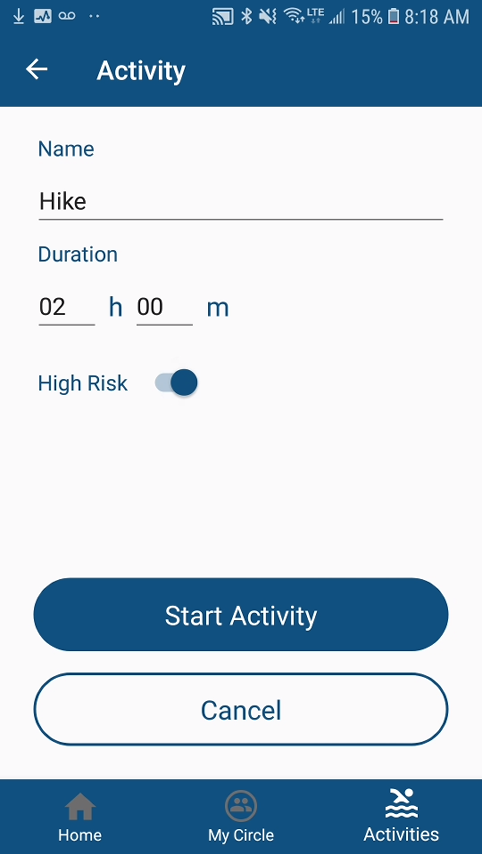
Fill in required fields and then select 'Start Activity' to begin monitoring
Once you have started your Activity, your timer will begin to countdown. During this period you can either End Activity by selecting the icon in the center, or you can add additional duration time in 5 minute increments.
Comments
0 comments
Please sign in to leave a comment.